If you want to listen to the article press the button below.
iOS 16 Overview
Apple in June 2022 previewed the new version of the iPhone’s operating system, iOS 16.
iOS 16 introduces redesigned, customizable widgets, the ability to edit and delete messages, improved Focus modes, iCloud Shared Photos Library for families, major improvements for almost all apps.
The Lock Screen is fully redesigned in iOS 16. The new Lock Screen design is highly customizable with a wide range of options for widgets, typefaces, a multilayered effect for images, and animated wallpapers. Users can create multiple different Lock Screens linked to Focus modes.
Notifications now roll up from the bottom of the screen to be less invasive. Live Activities help users keep track of current events, such as a workout or a sports game, in real-time directly from the Lock Screen. Focus modes are improved with easier setup, Focus filters, linking to individual Lock Screens and Apple Watch faces, and more configuration options.

iOS 16 Release date and beta release date
We expect iOS 16 to be pushed out in mid-to-late September. Tradition dictates that there’s an Apple event mid-September every year. Cupertino reveals the next generation of iPhone’s and officially showcases the final build of the latest iOS 16. After that, the new iPhone’s ship and old iPhone’s (the ones that are eligible) receive the latest firmware.
However, it’s worth noting that impatient fans will be able to test out beta builds of iOS 16 this Summer. The Developer Beta is currently out for members of the Developer Program. Other users can wait for the Public Beta, which should arrive some time in early July.

iOS 16 Compatibility and new features
You’ll need an iPhone 8 or later to be able to run iOS 16.
That’s the headline for iOS 16, but older devices may not get the full iOS 16 experience. Apple warns, for example, that the new Live Captions accessibility feature is available on iPhone 11 and later, while Door Detection and People Detection require the LiDAR scanner on the iPhone 12 Pro and later.
This is a big change from last year. At WWDC 2021, Apple announced that iOS 15 would run on very old models, such as the iPhone 6s (2015) and first-generation SE (2016). They’ve both dropped off the supported list, and the iPhone 7 is gone too. If you’ve got one of these iPhone’s.
iOS 16 is a massive upgrade, but it’s filled with fun new features that will make your iPhone feel fresh this fall.
Lock Screen
This can now be heavily customized on iOS 16 and upgraded with widgets for keeping an eye on the weather, your Activity rings, or whatever other information you need easy access to. And, rather like the faces on the Apple Watch, you can create multiple Lock Screens, each with its own wallpaper and widgets, and easily switch between them.
Notifications
The way these appear has been tweaked: they now roll in from the bottom of the screen, which seems like a more logical way to present them. Apple also announced Live Activities, a new way of following sports games, Uber journey progress, workouts, and so on from the Lock Screen.

Focus
Your choice of Lock Screen, widgets, and Notification settings can now be tied to Focus modes. Apple suggests “a data-rich Lock Screen while you’re using the Work Focus or a photo Lock Screen while you’re using the Personal Focus.” By swiping to a particular Lock Screen, you can trigger the related Focus mode.
There are also in iOS 16 now Focus Filters: If you’re in a work Focus mode, for example, you might choose to see only the Safari tabs that relate to a project you’re working on, or filter out irrelevant messages in Messages and Mail.
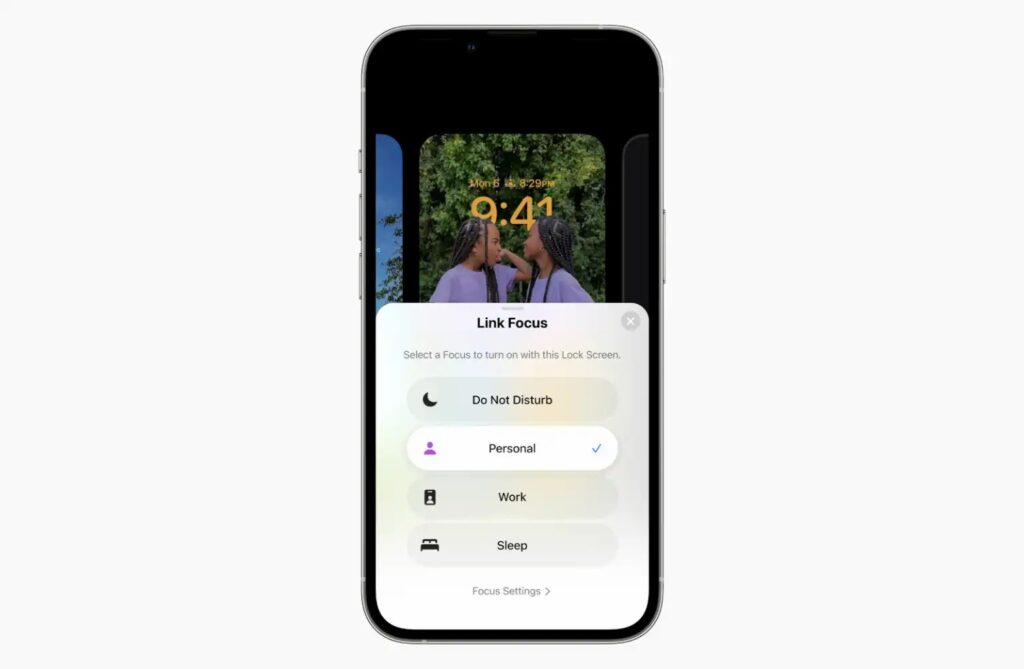
Messages
Apple announced three big changes to Messages. You can 1) edit and 2) unsent messages after they’re sent, and 3) mark any thread as Unread. Less momentously, there are lots of new visual elements for customizing your Emoji, including new hairstyles and headgear, nose shapes, and poses.
New tools here in iOS 16 include scheduled sends and, very briefly, the ability to recall sent messages. Mail should detect and warn users of forgotten attachments, and there are new Remind Later and Follow Up features for nudging the user when either they or a recipient hasn’t responded to an email.
Live Text and Visual Look Up
Live Text with iOS 16 now applies to video as well as still images. Pause a video and the text will become ‘live’ for copying or translating. Apple says Live Text is going to provide quicker access to translation and currency-conversion tools, too.
The related Visual Look Up feature–which was introduced in iOS 15 and uses AI to identify plants, animals, and landmarks in your photos–also gets an update. For a start, it can now recognize birds, insects and statues as well. But separately, it can use that same AI to detect the edges of pictured objects and enable you to tap and hold to lift them out of a photo and into other apps such as Messages. Spot a cute dog in a photo? Snip it out and pop it in an iMessage so others can enjoy it too.
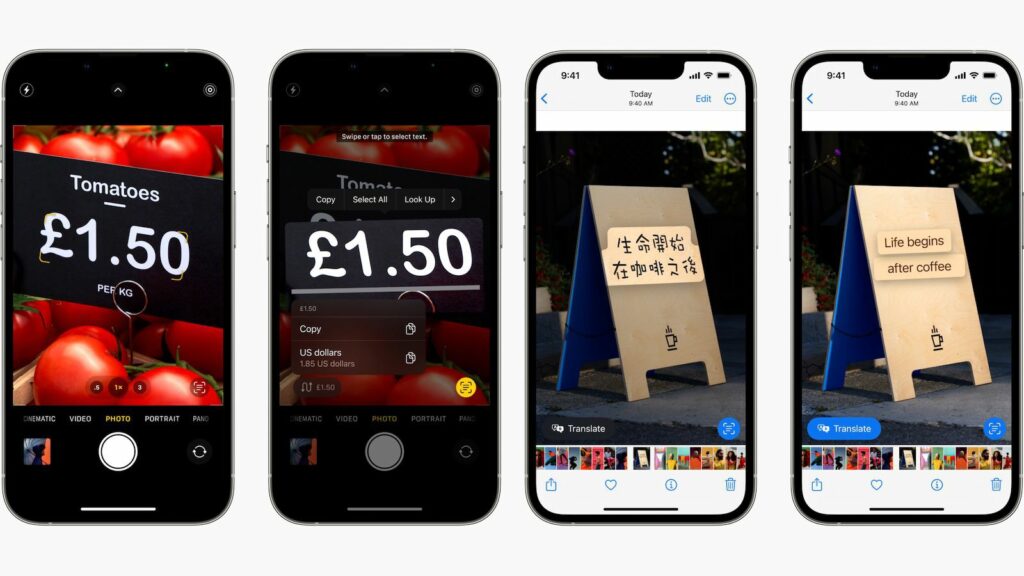
Wallet
Get in-app ID verification: a handy option if you don’t want to share personal details with someone, but do need to prove to them that you are over 21, for example. Wallet also gets the ability to share digital keys via Messages, Mail, or WhatsApp.
Apple Pay
Apple announced two new ventures here: Apple Pay Later (a method of paying in four equal payments over six weeks, available initially in the US only) and Apple Pay Order Tracking (which provides receipts and order tracking information in Wallet for purchases made using Apple Pay).

iCloud Shared Photo Library
Apple calls this “The best way to share photos with your family,” and it’s certainly promising.
Once you’ve set up the shared library, everyone gets to see the same images, along with edits, captions, and keywords. But the most interesting element could be the smart automation’s you can use to share photos based on when they were taken, who’s in them, or who’s nearby now.
Safety Check
This important privacy feature, designed to aid those experiencing domestic violence or similar issues, lets you monitor who you’ve granted access to your permissions, and revoke them easily. It can be used to reset system app privacy permissions, and to restrict Messages and FaceTime to the device you’re currently using.
Which iPads will receive the iPadOS 16
iPad 9.7 (2017) and any model newer than that. The list consists of:
- iPad mini 5 (2019), iPad mini 6 (2021)
- iPad 9.7 (2017), iPad 9.7 (2018), iPad 10.2 (2019), iPad 10.2 (2020), iPad 10.2 (2021)
- iPad Pro all models
- iPad Air (2019), iPad Air (2020), iPad Air (2022)

Which iPhones will receive the iOS 16
All iPhones from iPhone 8 and up (2017). Here’s a full list of devices that will get it:
- iPhone 8 and 8 Plus
- iPhone X
- iPhone SE (2020)
- iPhone XS and XS Max
- iPhone XR
- iPhone 11, 11 Pro, and 11 Pro Max
- iPhone 12 mini, iPhone 12, 12 Pro, and 12 Pro Max
- iPhone 13 mini, iPhone 13, 13 Pro, and 13 Pro Max
- iPhone 14 series
Conclusion
The iOS 16 and iPadOS 16 is a major update from Apple and will be available very soon for all the devices listed above, keep an eye on the update side of your iPhone and/or iPad to get the best experience with the new iOS 16.
There’s a lot to love about iOS 16, and we’ve only just begun to scratch the surface. Here are some of the things that have us most excited about Apple’s latest mobile operating system.
One of the most significant changes in iOS 16 is the addition of support for 5G networks. This means that iPhone users will finally be able to take advantage of the high speeds and low latency that 5G has to offer.
Another big change is the addition of Home Screen widgets. These widgets can provide quick access to important information and can be customized to suit your needs.
Apple has also made some changes to the way apps are organized on the Home Screen. In iOS 16, apps are grouped into “App Libraries” which makes it easier to find the app you’re looking for.
There are also a number of improvements to existing features in iOS 16. Siri has been enhanced with new features and improvements, and Maps has been redesigned with a new “Look Around” feature.

