If you want to listen to the article press the button below.
Locking apps on your Android phone can be a great way to increase security and prevent nosy friends or family members from snooping through your personal information. There are a few different ways to lock apps on Android, ranging from using a built-in app locker to installing a third-party lock screen app.
How to lock Apps on Android ?
Locking apps on your Android phone can be a great way to increase security and prevent nosy friends or family members from snooping through your personal information. There are a few different ways to lock apps on Android, ranging from using a built-in app locker to installing a third-party lock screen app.
To lock apps on Android using a built-in option, head to Settings > Security > Screen Lock. From here, you can select a pattern, PIN, or password to secure your phone. Once you’ve set up a lock, you’ll be prompted to enter it whenever you try to open a locked app.
If you don’t like the built-in lock options on your Android phone, you can download one if t Best Lock Apps for Androida third-party lock screen app from the Google Play Store.
There are a number of lock apps available for Android devices, each with their own set of features. Whether you’re looking for a simple lock screen app or something more comprehensive, there’s sure to be an app that meets your needs.
Here are a few of our Best Lock Apps for Android:
1. AppLock by DoMobile Lab:

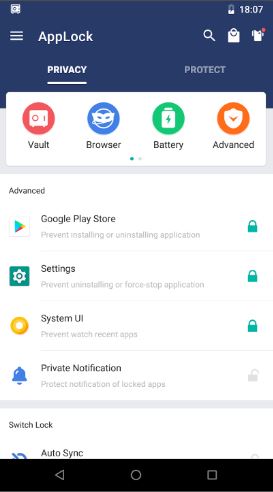
This app provides a variety of features to help you protect your privacy, including the ability to lock specific apps, hide apps, and even take pictures of anyone who tries to unlock your phone without your permission.
To download the app, click here
2. Norton App Lock:


This app allows you to lock specific apps with a PIN, pattern, or password, and also provides the ability to take a photo of anyone who tries to unlock your phone without your permission.
To download the app, click here
3. Smart Applock:
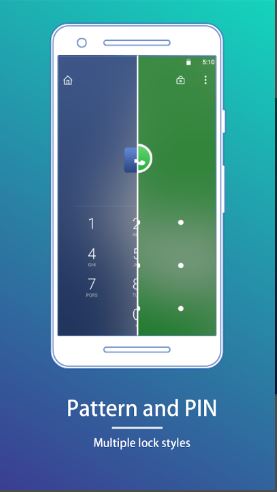

If you’re looking for a smart, reliable and secure app locker, look no further than Smart Applock. This app locker is designed to protect your apps and data from prying eyes and unwanted access. With Smart Applock, you can set up fingerprint or pattern lock protection for your apps and ensure that only you can access them. You can also hide apps from view, so they’re not even visible on your device. And if you ever lose your device, you can remotely lock it down so no one can access your data. Smart Applock is the perfect solution for keeping your apps and data safe and secure.
To download the app, click here
4. Perfect AppLock:


This app locker is one of the Best Lock Apps for Android and it lets you choose which apps to lock, and provides a variety of security options to keep your device safe. You can set a password, pattern, or PIN to unlock your device, and can even use your fingerprint or face if your device has those features. Perfect AppLock also includes a stealth mode that hides the app locker icon from your launcher, so prying eyes won’t even know it’s there. And if you’re worried about losing your device, you can set it to lock itself after a certain period of time or when the screen turns off. Perfect AppLock is a great way to keep your Android device secure.
To download the app, click here
5. AppLock – Fingerprint (by SpSoft):
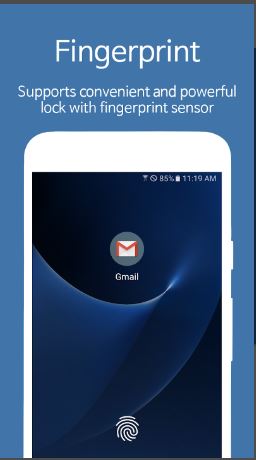

AppLock is one of the most popular fingerprint-based security apps available for Android. It allows you to lock down specific apps using your fingerprint, keeping them safe from prying eyes. The app is free to download and use, but there are some in-app purchases available if you want to upgrade to the Pro version. Overall, AppLock is a great option if you’re looking for an app to protect your privacy.
To download the app, click here
6. LOCKit:
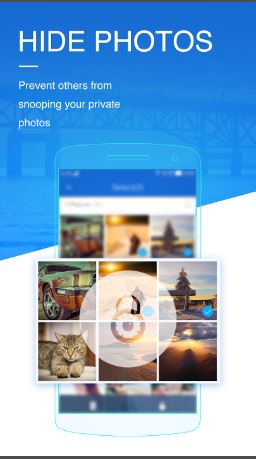

With LOCKit, you can rest assured that your belongings are well-protected. The product comes with a built-in locking system that is activated by a simple push of a button. Once the lock is engaged, it is impossible to open without the correct code. This makes it the perfect way to deter thieves and keep your belongings safe.
Plus, LOCKit is also great for keeping your things organized. The product comes with a variety of different compartments and shelves that you can use to store all of your belongings. This way, you can easily find what you’re looking for when you need it.
To download the app, click here
7. Keepsafe Photo Vault:

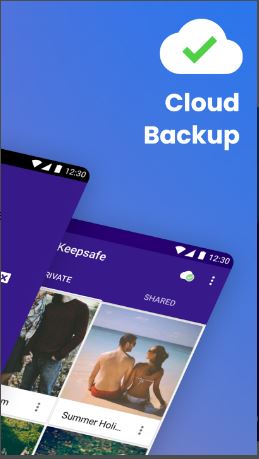
Keepsafe Photo Vault is an app that allows you to keep your photos and videos safe and secure. With Keepsafe, you can keep your photos and videos private and only share them with people who you trust. With Keepsafe, you can also create albums and share them with friends and family and it’s one of the Best Lock Apps for Android.
To download the app, click here
8. AppLock Face/Voice Recognition:

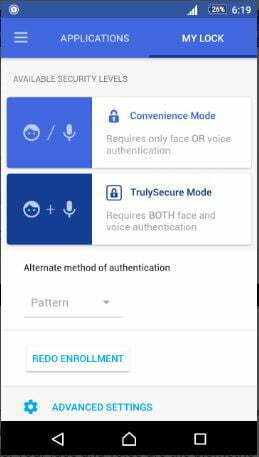
This app uses cutting-edge facial recognition technology to lock and unlock your device, and it’s one of the Best Lock Apps for Android and one of the most secure and user-friendly options on the market.
Here’s how it works: when you open the app, it will scan your face to unlock the device. You can also set it up to require a voice password as well. This means that even if someone manages to steal your device, they won’t be able to access it without your face or voice.
In addition to being highly secure, AppLock FaceVoice Recognition is also very user-friendly. The app is quick and easy to set up, and it has a clean and intuitive interface. It’s also compatible with a wide range of Android devices.
To download the app, click here
Conclusion:
There are a lot of app locker apps on the Play Store but the apps we mentioned are The Best Lock Apps for Android you can use on Android. All of them support the fingerprint scanner and all of them bring some different features, so you can choose the app that suits you best.
