If you want to listen to the article press the button below.
What is Mac Studio?
Mac Studio is one of the most powerful computer devices out there.
When Apple revealed the Mac Studio at its March Event, most people were surprised.
After years of feeling like Apple lost interest in its Mac devices, preferring to lavish attention on its iPhone’s and iPad’s, the company seems to have fallen back in love with computers.
Apple Macs are now some of the most exciting devices the company is currently producing, and the new Apple Studio Display is a welcome part of the family.
The Mac Studio Review, being a desktop PC, comes with a choice of the M1 Max or the brand-new M1 Ultra – which is essentially two M1 Max chips connected via a low-latency interface.
This doubles the amount of unified memory, as well as the number of CPU and GPU cores.
The M1 Ultra-equipped with Mac Studio, then, is for people who need a PC to handle heavy-duty workloads, such as rendering 3D scenes and animations or quickly compiling and testing code across numerous visualized devices.
While not quite the most powerful Mac Apple has ever made, it’s certainly encroaching on the Mac Pro’s space.
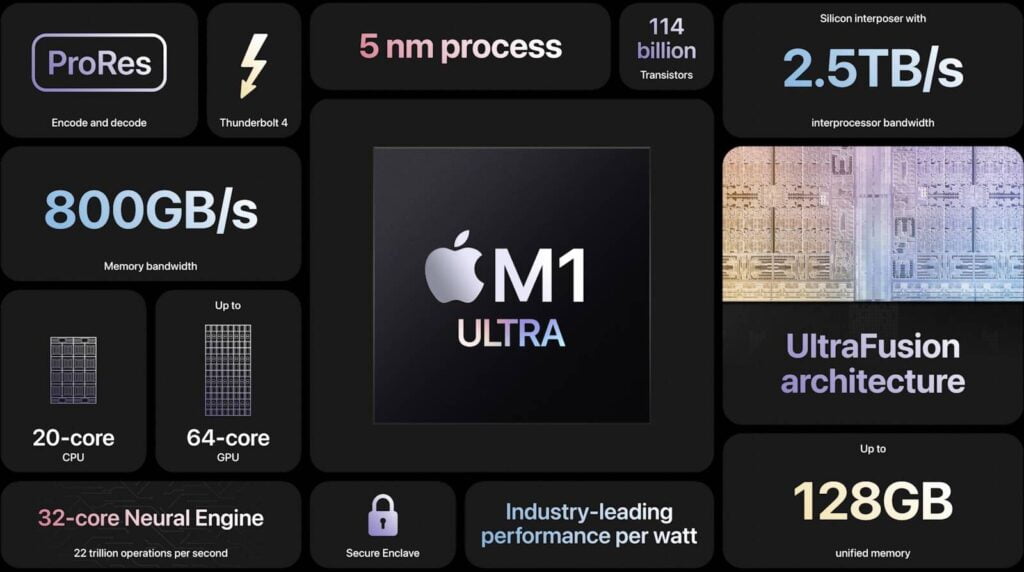
Pros and cons of using Mac Studio Review
Mac Studio has Pros and Cons like most of technological devices
So we are starting with the Pros:
- M1 Max and M1 Ultra are seriously powerful
- SDXC card slot on front for easy access
- Plenty of ports
- Compact design
- Compact performance
- Powerful
- Plenty of ports
- Essentially silent
Cons:
- Hugely expensive
- Cumbersome rear headphone jack
- Not the most impressive graphics scores
- Not upgradeable after purchase
- Mouse and keyboard not included
Features of Mac Studio and specs
Design
The Mac Studio Review takes design cues from both the Mac mini and the Mac Pro with an all-aluminum enclosure and unique thermal design. It uses the same “squircle” shape as the Mac mini, with a square-shaped design that has rounded corners.
It is essentially a much taller version of the Mac mini, measuring in at 3.7 inches tall and 7.7 inches wide at each side. Apple says that it is sized to fit perfectly under most displays, including the Studio Display that is being sold alongside it.
As for weight, the M1 Max version weighs 5.9 pounds, while the M1 Ultra version weighs 7.9 pounds. The extra weight in the M1 Ultra version is due to a difference in thermal needs.
The M1 Max version has an aluminum heatsink while the M1 Ultra version has a larger copper thermal module.
To dissipate heat and allow for quiet operation, the Mac Studio has a series of airflow channels at the back and at the bottom.
The machine pulls in air from the bottom and pushes it out through the more than 4,000 perforations at the back and bottom of the chassis to cool the internal components.
Ports
There are a total of 12 ports on the front and back of the Mac Studio Review.
The back features four Thunderbolt 4 ports, a 10Gb Ethernet port, two USB-A ports, one HDMI port, and a 3.5mm headphone jack that supports high-impedance headphones.
There is also a built-in speaker to go along with the headphone jack.
The front of the M1 Max Mac Studio features an additional two USB-C ports along with an SDXC card slot, while the front of the M1 Ultra Mac Studio includes two Thunderbolt 4 ports and the SDXC card slot.
Up to four 6K Pro Display XDRs and one 4K TV or 4K display can be connected to the Mac Studio.
M1 Max and M1 Ultra Chips
The Mac Studio can be purchased with either M1 Max or M1 Ultra chips.
The M1 Max is the same chip that was first introduced in the MacBook Pro, while the M1 Ultra is essentially two M1 Max chips working together in tandem to form a single chip for double the performance of the M1 Max.
The M1 Max chip features a 10-core CPU with eight high-performance cores and two high-efficiency cores, while the M1 Ultra chip features a 20-core CPU with 16 high-performance cores and 4 high-efficiency cores. Apple says that the M1 Max offers 2.5x faster performance than the Core i9 chip in the now-discontinued 27-inch iMac, while the M1 Ultra offers 3.8x faster CPU performance.
GPU
There are multiple GPU configurations for the M1 Max and M1 Ultra.
The base Mac Studio with M1 Max features a 24-core GPU, but can be upgraded to a 32-core GPU.
The base M1 Ultra chip features a 48-core GPU, but it can be upgraded to a 64-core GPU.
Apple’s M1 Max chip offers 3.4x faster GPU performance than the 27-inch Core i9 iMac, and the M1 Ultra offers up to 4.5x faster GPU performance.
According to Apple, the M1 Ultra GPU is 80 percent faster than the highest-end Radeon Pro W6900X graphics card used in the Mac Pro.
Storage
Both the M1 Max and M1 Ultra Mac Studio machines support up to 8TB of SSD storage with read speeds up to 7.4GB/s. The M1 Max Mac Studio comes with a 512GB SSD by default, while the base M1 Ultra Mac Studio ships with a 1TB SSD.
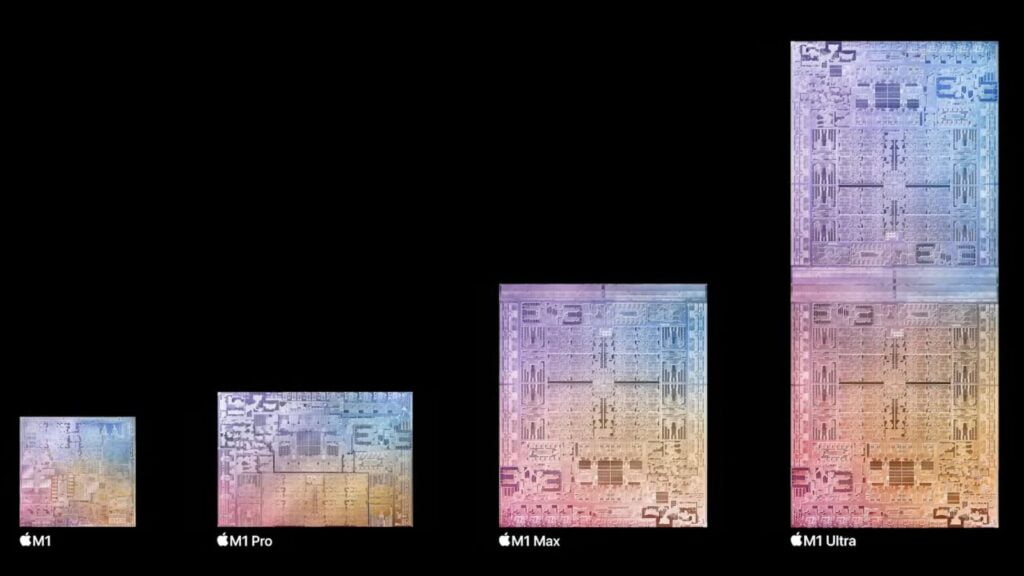
Connectivity
The Mac Studio models support 802.11ax WiFi 6 connectivity and Bluetooth 5.0, the latest WiFi and Bluetooth protocols.
There is no WiFi 6E support, which adds a 6GHz band to the WiFi 6 standard.
The Prices and models
There are two models of Mac Studio configurations available from Apple:
- $1,999 – M1 Max chip with 10-core CPU, 24-core GPU, and 16-core Neural Engine. 32GB unified memory, 512GB SSD, and two front USB-C ports.
- $3,999 – M1 Ultra chip with 20-core CPU, 48-core GPU, and 32-core Neural Engine. 64GB unified memory, 1TB SSD, and two front Thunderbolt 4 ports.
Build-to-Order Upgrades
Model Mac Studio Upgrade Options
Processor
- M1 Max w/ 10-core CPU, 32-core GPU, 16-core Neural Engine – +$200
- M1 Ultra w/ 20-core CPU, 48-core GPU, 32-core Neural Engine – +$1,400
- M1 Ultra w/ 20-core CPU, 64-core GPU, 32-core Neural Engine – +$2,400
Memory
- 64GB unified memory – +$400
SSD
- 1TB SSD – +$200
- 2TB SSD – +$600
- 4TB SSD – +$1,200
- 8TB SSD – +$2,400
Higher-end model Mac Studio Upgrade Options
Processor
- M1 Ultra w/ 20-core CPU, 64-core GPU, 32-core Neural Engine – +$1,000
Memory
- 128GB unified memory – +$800
SSD
- 2TB SSD – +$400
- 4TB SSD – +$1,000
- 8TB SSD – +$2,200

Mac Studio performance on Gaming
Apple says its testing resulted in the Mac Studio’s M1 Max chip alone displaying similar GPU performance to an Intel Core i9-powered desktop using Nvidia’s RTX 3060 Ti, reportedly even surpassing a rig running Nvidia’s beastly, Sure, that sounds promising on paper, but when applied to a real-world gaming scenario, things are rarely that straightforward considering the various factors at play.
Given that some dedicated GPUs come with their own power supply and cooling systems independent from the processor, they will already have that edge of generating extra oomph in computing output, compared to the Mac Studio running all graphical processing power and cooling system on a single chip.
Then there’s the case of software, as some games are better optimized to run dedicated GPUs and operating systems like Windows.
In contrast, the Mac Studio will have to rely on programs like Boot Camp for games that don’t natively support macOS, which is mostly the case with the latest PC titles.
While the Mac Studio will undoubtedly be better at gaming compared to previous Macs, consumers won’t truly know if it rivals actual gaming PCs until they’re able to make the comparisons themselves.
Conclusion
In the end we can say that the Mac Studio is a great PC for a lot of people depending on their needs.
The Mac Studio is a great computer for anyone who needs a powerful machine.
It has a fast processor and better GPU, making it perfect for students and professionals.
The only downside here is the price, but if you need a computer that can do everything, the Mac Studio is the way to go.
