If you want to listen to the article press the button below.
The new Windows/Mac Native App disclaimer
WhatsApp Windows/Mac Native App lets users link a desktop computer so they can continue to make and receive calls and send messages without needing to have their smartphone nearby. This is done through WhatsApp Web via a browser or a web-based WhatsApp desktop app.
WhatsApp on Tuesday launched a completely new app for Windows users. This time, instead of using the old Electron technology (which is web-based), the app has been completely rebuilt using native Windows technologies, which should result in better performance overall.
The new WhatsApp for Windows was previously available as a beta app, and now it is finally available for all users, the new app comes to replace the old WhatsApp Desktop with a new, native experience since it now runs natively, the app has become more reliable and faster.
In addition, the native WhatsApp Windows/Mac Native App app has some other advantages compared to its predecessor, users can now send and receive messages even when their phone is offline, and the interface has also been redesigned to look cleaner and more consistent with Windows interface.
The Windows app no longer uses the old web-based backend and has been updated to run natively on Windows. Although the app won’t really look different on the surface, the native app will run better, use fewer resources, and should launch quicker than before.
WhatsApp will also be releasing a native MacOS app, though it is still under development. The MacOS app is being tested in closed beta and will arrive as a MacOS “Universal app” meaning it will be based on the iPhone version of the WhatsApp app and will run natively on Apple silicon laptops.
If you use the new WhatsApp desktop app on, you’ll still need to link it to a smartphone account that’s linked to a phone number, once linked, you’ll be able to send and receive messages and make WhatsApp calls with end-to-end encryption on each linked device. You can use up to four linked devices while your phone is offline, but linked devices will be automatically logged out if you haven’t used your phone in 14 days.
As you can see here, the new WhatsApp for Windows,
which is now available in the Microsoft store, provides another means to log into your WhatsApp chats via your PC, in a more integrated, streamlined manner.
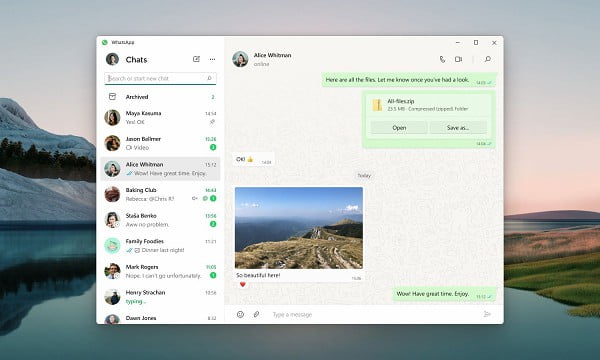
As explained by WhatsApp:
“WhatsApp Desktop users have been using our web-based desktop app (WhatsApp Desktop) or our browser-based app (WhatsApp Web). As we’re always trying to improve the WhatsApp experience for our users, we’re developing apps native to Windows and Mac operating systems.”
Indeed, desktop users, including businesses, have been able to log in to WhatsApp for some time, so functionally, this is not a major shift. But the new native Windows app will provide increased reliability and speed, while also facilitating more integrated notifications, and better design, which is optimized for desktop systems.
That could make it easier to keep track of all of your various social engagements in one place, while for brands, it will also help to further integrate your customer service efforts into a more centralized hub, with all of your key platforms accessible from your main workstation.
When social media first arrived, it was a novelty to be able to share your perspective with the world, via your own broadcast platform to help you get heard and seen. But over time, the negatives of that process have pushed more people away from public sharing, which has since seen the rise of ephemeral content, private groups, and messaging apps.
Just recently, Instagram chief Adam Mosseri noted that ’all the growth in photos and videos from friends has been in stories and in DMs’.
People are not as interested in public engagement as they once were, which is why providing more means to connect via DMs is important – and for brands, facilitating such within your process could be key to maximizing conversion.
As such, why adding a WhatsApp connection on the desktop could be significant, and it’s worth considering how it might fit into your broader social management system.
In addition to this, WhatsApp also says that a native Mac version of the platform is also in development.
Conclusion
In the end, WhatsApp is one of the most downloaded messages apps on the Apple Store and Google Play.
WhatsApp also has plans to release an iPad version (and now this is totally possible with the Catalyst version), but at this point, the beta app for iPadOS has yet to be released.
